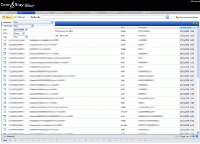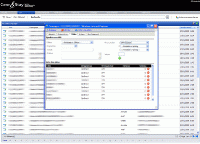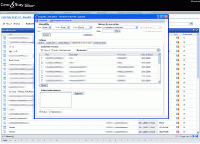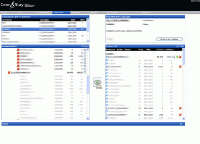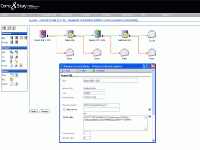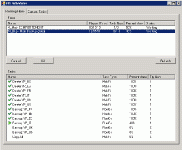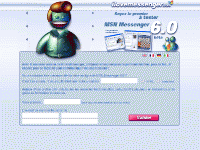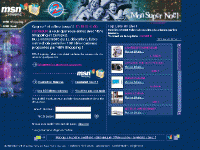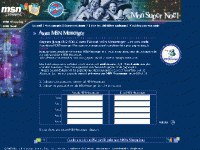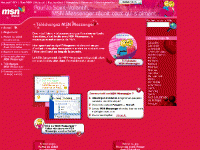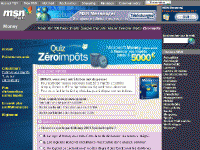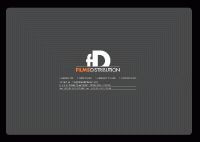Configuration
Install Office SharePoint Server 2007 SDK
Install Microsoft Business Data Catalog Definition Editor (to create Application Definition File for BDC (Web Service, SQL query))
msBDCDE will install SQL Sever 2005 (Express?) and will throw an error with BUILTIN/Users (as there is only an english version). To bypass it, you’ll have to rename the “Utilisateurs” user group in the user management console as “Users”, and revert it after installation.
Create a Shared Service Provider
Use the CORP\Usr_SSP user
If you have errors on creating Shared Service Profider and Event Viewer shows this error every minute :
A runtime exception was detected. Details follow.
Message: Utilisateur ou groupe Windows NT ‘AUTORITE NT\SERVICE RÉSEAU’ introuvable. Vérifiez une nouvelle fois le nom.
Techinal Details:
System.Data.SqlClient.SqlException: Utilisateur ou groupe Windows NT ‘AUTORITE NT\SERVICE RÉSEAU’ introuvable. Vérifiez une nouvelle fois le nom.
at System.Data.SqlClient.SqlConnection.OnError(SqlException exception, Boolean breakConnection)
at System.Data.SqlClient.SqlInternalConnection.OnError(SqlException exception, Boolean breakConnection)
at System.Data.SqlClient.TdsParser.ThrowExceptionAndWarning(TdsParserStateObject stateObj)
at System.Data.SqlClient.TdsParser.Run(RunBehavior runBehavior, SqlCommand cmdHandler, SqlDataReader dataStream, BulkCopySimpleResultSet bulkCopyHandler, TdsParserStateObject stateObj)
at System.Data.SqlClient.SqlCommand.FinishExecuteReader(SqlDataReader ds, RunBehavior runBehavior, String resetOptionsString)
at System.Data.SqlClient.SqlCommand.RunExecuteReaderTds(CommandBehavior cmdBehavior, RunBehavior runBehavior, Boolean returnStream, Boolean async)
at System.Data.SqlClient.SqlCommand.RunExecuteReader(CommandBehavior cmdBehavior, RunBehavior runBehavior, Boolean returnStream, String method, DbAsyncResult result)
at System.Data.SqlClient.SqlCommand.InternalExecuteNonQuery(DbAsyncResult result, String methodName, Boolean sendToPipe)
at System.Data.SqlClient.SqlCommand.ExecuteNonQuery()
at Microsoft.Office.Server.Data.SqlSession.ExecuteNonQuery(SqlCommand command)
at Microsoft.Office.Server.Data.SqlServerManager.GrantLogin(String user)
at Microsoft.Office.Server.Administration.SharedResourceProvider.SynchronizeConfigurationDatabaseAccess(SharedComponentSecurity security)
at Microsoft.Office.Server.Administration.SharedResourceProvider.SynchronizeAccessControl(SharedComponentSecurity sharedApplicationSecurity)
at Microsoft.Office.Server.Administration.SharedResourceProvider.Microsoft.Office.Server.Administration.ISharedComponent.Synchronize()
you should execute this command :
stsadm.exe -o updatefarmcredentials -userlogin <DOMAIN\name> -password <password>
with user beeing a local admin (to confirm as I’ve done it with network admin).
Create an Application Definition File
- Open Business Data Catalog Definition Editor
- Set an new LOB System.
See :
- Set LOB WildcardCharacter to %
- Set the main Instance properties
AuthenticationMode : RevertToSelf (to acces data with Usr_ssp user account)
DatabaseAccessProvider : SqlServer
ConnectionString : Data Source=backsql;Initial Catalog=<BaseName>;Integrated Security=True
- The def editor by default only create the SpecificFinder and the IdEnumerator method instances. So you’ll need to create a Finder method instance of the app def to list the data (used by the Business Data List webpart)
Create a Finder methode instance
- Add a Filter : FilterType = WildcardFilter
- Add a In parameter linked to the filter field (you have to add it before the Retun parameter or you’ll get a “Could not find exactly 1 Member with name ‘xxx’ Parameter name: fieldName” error when trying to execute the instance)
- Add a Root TypeDescriptor with : FilterDescriptor=<FilterToLinkTo>
- Add a Return parameter. Set the Identifier field and the ShowInPicker field.
- Add an Instance. Set DefaultValues to <RootTypeDescriptor> = % and ReturnTypeDescriptor to <ReturnParameterReader>
- Export the LOB System
- You’ve finished with Business Data Catalog Definition Editor
- Open the SharePoint 3.0 Central Administration
- In the Shared services Administration select the Shared Service Provider you’ve just created
- In the Business Data Catalog part select Import application definition
- Select the Application Definition File you’ve just created
- … (search settings, scope, crawl, rigtht management,…)
Non classé